 Loading... Please wait...
Loading... Please wait...Categories
Our Newsletter
- Home
- EZ Flash Omega Cheats
EZ Flash Omega Cheats
Posted on 29th Jul 2021 @ 2:23 PM
EZ Flash Omega Cheats - and how to add more
What you will need:

- An EZ Flash Omega or EZ Flash Omega Definitive Edition flashcart
- Your Gameboy Advance or GBA SP or Gameboy Micro
- Download and extracting of the EZ Flash Omega kernel and cheats files.
Let's start things off by letting you know that this function is visible works only if:
- You downloaded and have extracted the CHEAT folder on your Micro SD card’s root directory
- You downloaded have cheats for your specific GBA game. The cheats file that comes in a download for the EZ Flash Omega has many, many cheats.
- You have cheats enabled in the System Settings menu.
The cheat library provided for the EZ Flash Omega is collected from the internet. There may be more or better cheats for your game. We suggest taking a look at the GBA cheat database, as well as other resources on the internet.
You will need to rename the .CHT file to your GBA games filename and place it in the CHEAT folder. For example, if your GBA game is “greatestgame.gba”, you will need a “greatestgame.cht” file in your CHEAT folder.
Once in the cheat menu for your game, use the UP and DOWN buttons to select a cheat then press the A button to toggle it. The LEFT and RIGHT buttons are used to navigate to the next page.

Once done selecting cheats, press the B button. Select “BOOT WITH ADDON” option and press the A Button to launch the game with cheats.
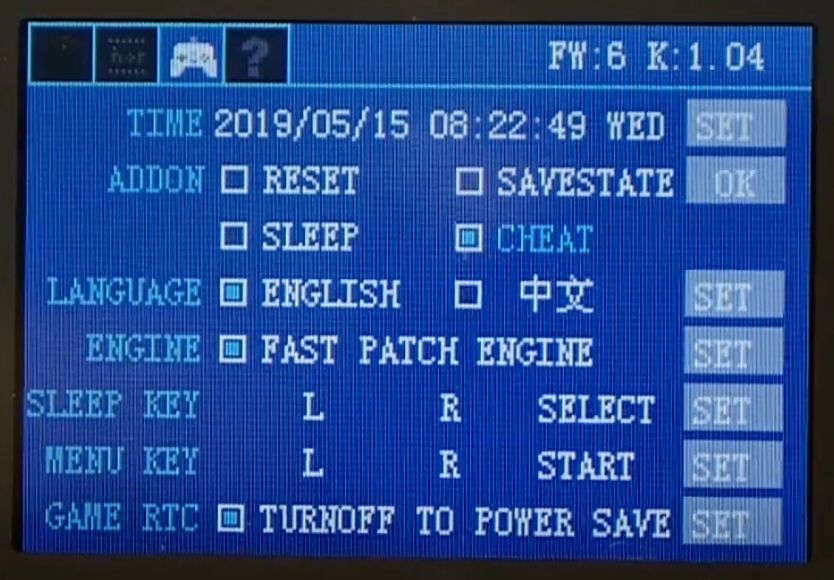
During the game, press the L+R+START buttons to display the in-game menu. Select “CHEAT ON” or “CHEAT OFF” to toggle cheats on/off.
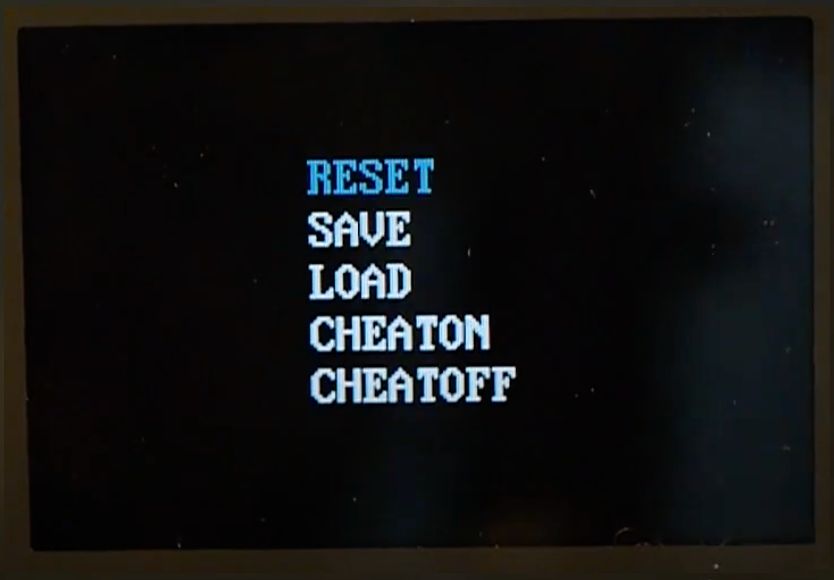
Should you need any more information or additional help, please make sure to go and read the EZ Flash Omega Manual and you can also contact us for any questions.
