 Loading... Please wait...
Loading... Please wait...Categories
Our Newsletter
- Home
- EZ Flash Omega Update
EZ Flash Omega Update
Posted on 24th Aug 2021 @ 8:21 PM
EZ Flash Omega Updating the kernel
Under normal circumstances, the firmware and kernel on the card which the user received from dealer are not the latest version, so they need to be upgraded. Now, this isn't ALWAYS the case, as it depends on whether or not a new update has been released.
The good news is that the EZ-Flash Omega update is quick, easy and absolutely free. The firmware kernel updates have been free since the release of the original line of EZ Flash products. The team is always working to add features, functions, compatibility improvements and fixing any small bugs that may have been found.
Okay, lets get ready for our EZ Flash Omega Update
First go and download the latest firmware kernel from our EZ Flash Omega Downloads section.
Next, you will want to copy over the EZKERNEL.BIN file to your micro SD card by using the included Micro SD USB Reader/Writer

Once you have the EZKERNEL.BIN file on the root folder of your micro SD Card, you are ready to up update your EZ-Flash Omega. Updating is quick and easy.

You can update the kernel by pressing and holding the R shoulder button and powering up the console.
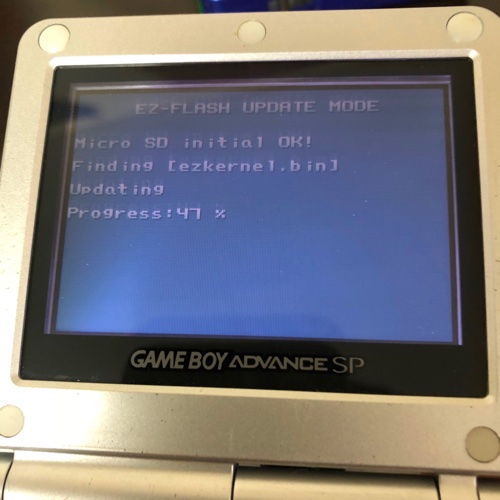
If the firmware version is lower than kernel contained, it may need to update automatically. The new firmware needs the game console reboot to take effect.
DO NOT TURN OFF THE POWER WHEN UPDATING!!

The system will boot up after the update process done. The kernel version is displayed on the upper right corner of System Setting.
DO NOT TURN OFF THE POWER WHEN UPDATING!!
Find out more about the EZ-Flash Omega and the EZ-Flash Omega Definitive Edition.
